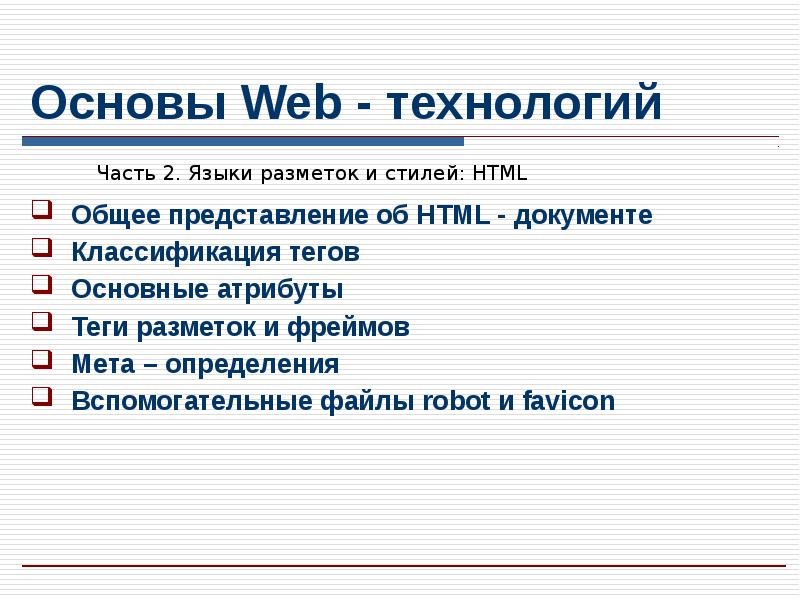Оцените презентацию от 1 до 5 баллов!
Тип файла:
ppt / pptx (powerpoint)
Всего слайдов:
20 слайдов
Для класса:
1,2,3,4,5,6,7,8,9,10,11
Размер файла:
548.42 kB
Просмотров:
101
Скачиваний:
0
Автор:
неизвестен
Слайды и текст к этой презентации:
№1 слайд
Содержание слайда: HTML
HTML is the standard markup language for creating Web pages.
№2 слайд
Содержание слайда: HTML stands for Hyper Text Markup Language
HTML stands for Hyper Text Markup Language
HTML describes the structure of Web pages using markup
HTML elements are the building blocks of HTML pages
HTML elements are represented by tags
HTML tags label pieces of content such as "heading", "paragraph", "table", and so on
Browsers do not display the HTML tags, but use them to render the content of the page
№3 слайд
Содержание слайда: A Simple HTML Document
<!DOCTYPE html>
<html>
<head>
<title>Page Title</title>
</head>
<body>
<h1>My First Heading</h1>
<p>My first paragraph.</p>
</body>
</html>
№4 слайд
Содержание слайда: Example Explained
The <!DOCTYPE html> declaration defines this document to be HTML5
The <html> element is the root element of an HTML page
The <head> element contains meta information about the document
The <title> element specifies a title for the document
The <body> element contains the visible page content
The <h1> element defines a large heading
The <p> element defines a paragraph
№5 слайд
Содержание слайда: HTML Tags
HTML tags are element names surrounded by angle brackets:
<tagname>content goes here...</tagname>
HTML tags normally come in pairs like <p> and </p>
The first tag in a pair is the start tag, the second tag is the end tag
The end tag is written like the start tag, but with a forward slash inserted before the tag name
Tip: The start tag is also called the opening tag, and the end tag the closing tag.
№6 слайд
Содержание слайда: Web Browsers
The purpose of a web browser (Chrome, IE, Firefox, Safari) is to read HTML documents and display them.
The browser does not display the HTML tags, but uses them to determine how to display the document:
№7 слайд
Содержание слайда: HTML Page Structure
Below is a visualization of an HTML page structure:
Note: Only the content inside the <body> section (the white area above) is displayed in a browser.
№8 слайд
Содержание слайда: The <!DOCTYPE> Declaration
The <!DOCTYPE> declaration represents the document type, and helps browsers to display web pages correctly.
It must only appear once, at the top of the page (before any HTML tags).
The <!DOCTYPE> declaration is not case sensitive.
The <!DOCTYPE> declaration for HTML is:
№9 слайд
Содержание слайда: HTML Versions
Since the early days of the web, there have been many versions of HTML:
№10 слайд
Содержание слайда: HTML Editors
Write HTML Using Notepad or TextEdit
Web pages can be created and modified by using professional HTML editors.
However, for learning HTML usually recommend a simple text editor like Notepad (PC) or TextEdit (Mac).
Using a simple text editor is a good way to learn HTML.
Follow the four steps below to create your first web page with Notepad or TextEdit.
№11 слайд
Содержание слайда: Step 1: Open Notepad (PC)
Step 1: Open Notepad (PC)
Windows 8 or later:
Open the Start Screen (the window symbol at the bottom left on your screen). Type Notepad.
Windows 7 or earlier:
Open Start > Programs > Accessories > Notepad
Step 2: Write Some HTML
Write or copy some HTML into Notepad.
№12 слайд
Содержание слайда: Step 3: Save the HTML Page
Step 3: Save the HTML Page
Save the file on your computer. Select File > Save as in the Notepad menu.
Name the file "index.htm" and set the encoding to UTF-8 (which is the preferred encoding for HTML files).
You can use either .htm or .html as file extension. There is no difference, it is up to you.
№13 слайд
Содержание слайда: Step 4: View the HTML Page in Your Browser
Step 4: View the HTML Page in Your Browser
Open the saved HTML file in your favorite browser (double click on the file, or right-click - and choose "Open with").
The result will look much like this:
№14 слайд
Содержание слайда: HTML Documents
All HTML documents must start with a document type declaration: <!DOCTYPE html>.
The HTML document itself begins with <html> and ends with </html>.
The visible part of the HTML document is between <body> and </body>.
Example
<!DOCTYPE html>
<html>
<body>
<h1>My First Heading</h1>
<p>My first paragraph.</p>
</body>
</html>
Try yourself
№15 слайд
Содержание слайда: HTML Basic Examples
HTML Documents
All HTML documents must start with a document type declaration: <!DOCTYPE html>.
The HTML document itself begins with <html> and ends with </html>.
The visible part of the HTML document is between <body> and </body>.
Example:
№16 слайд
Содержание слайда: HTML Headings
HTML headings are defined with the <h1> to <h6> tags.
<h1> defines the most important heading. <h6> defines the least important heading:
Example
№17 слайд
Содержание слайда: HTML Paragraphs
HTML paragraphs are defined with the <p> tag:
Example
№18 слайд
Содержание слайда: HTML Links
HTML links are defined with the <a> tag:
Example
The link's destination is specified in the href attribute.
Attributes are used to provide additional information about HTML elements.
№19 слайд
Содержание слайда: HTML Images
HTML images are defined with the <img> tag.
The source file (src), alternative text (alt), width, and height are provided as attributes:
Example
№20 слайд
Содержание слайда: What is HTML?
What is HTML?
list the properties of HTML.
What are HTML Tags?
Tell about HTML Tags more.
What are Web Browsers?
What is HTML Page Structure?
What are HTML Editors?
What are HTML Headings?
What are HTML Paragraphs?
What are HTML Links?
What are HTML Images?