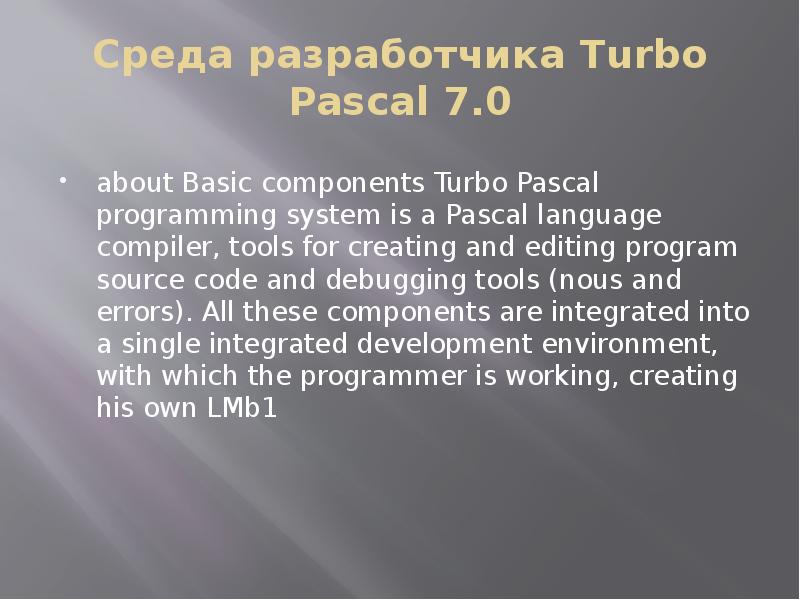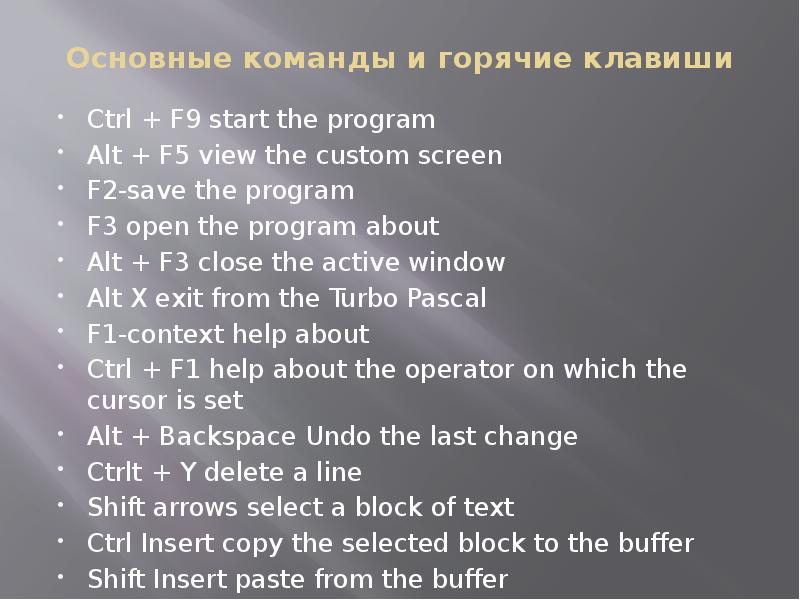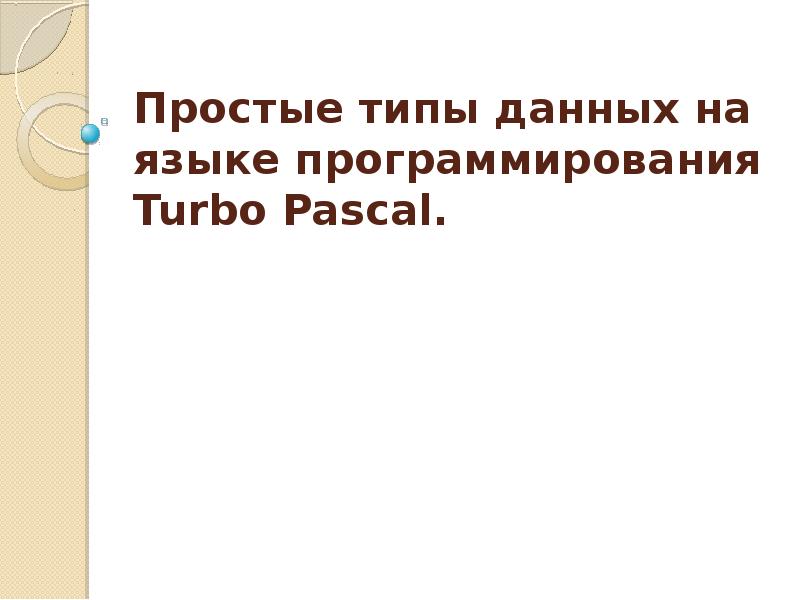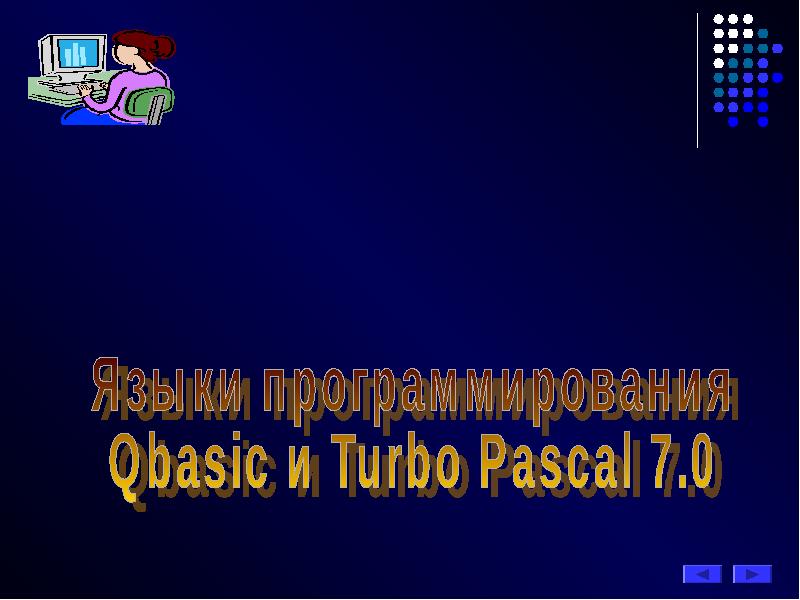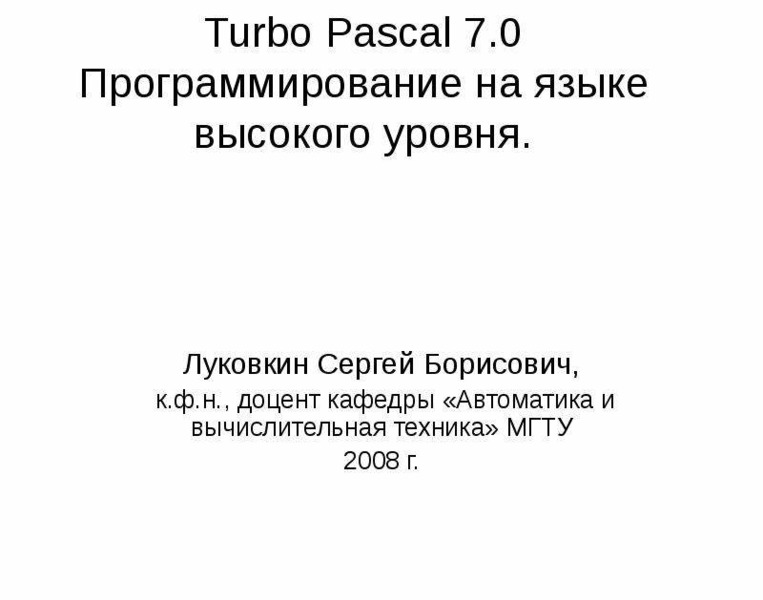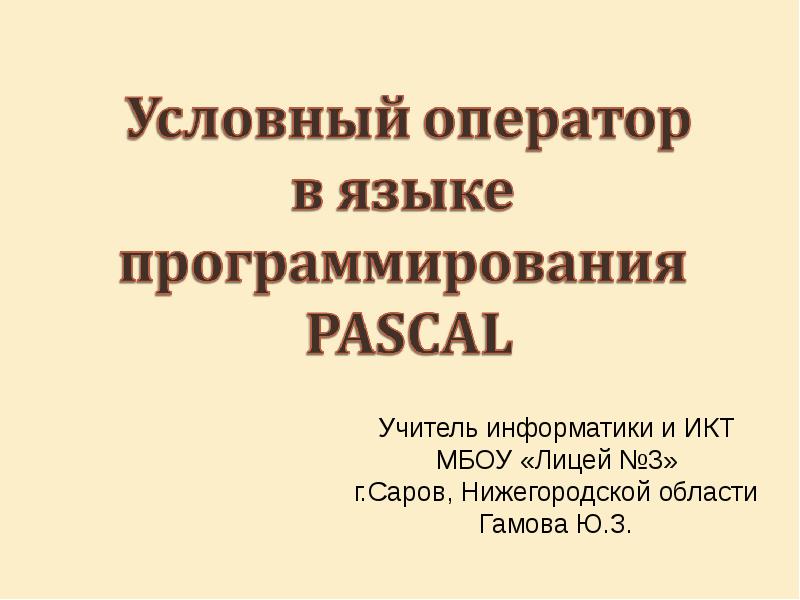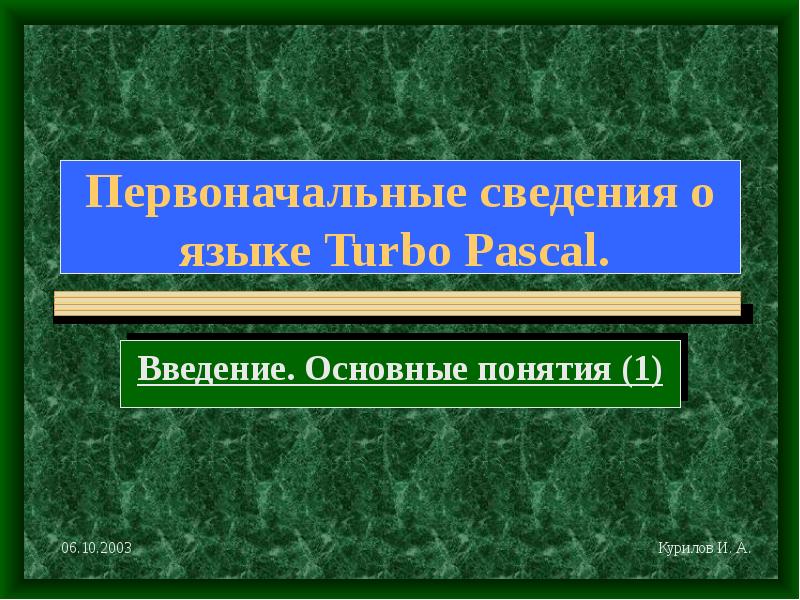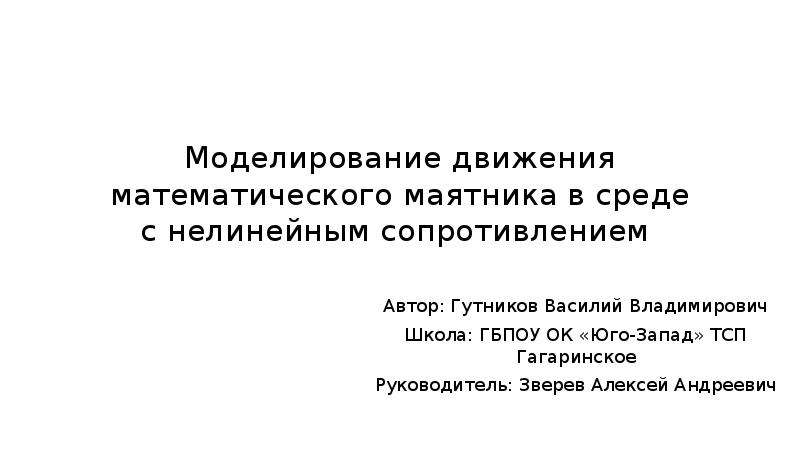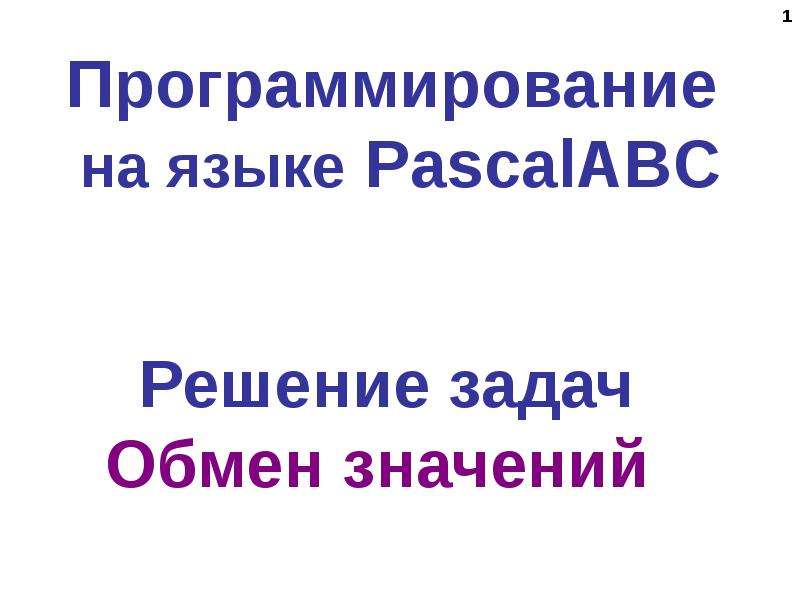Оцените презентацию от 1 до 5 баллов!
Тип файла:
ppt / pptx (powerpoint)
Всего слайдов:
5 слайдов
Для класса:
1,2,3,4,5,6,7,8,9,10,11
Размер файла:
251.80 kB
Просмотров:
163
Скачиваний:
0
Автор:
неизвестен
Слайды и текст к этой презентации:
№1 слайд
Содержание слайда: Язык программирования
Turbo Pascal
№2 слайд
Содержание слайда: Описание языка Turbo Pascal
Language Pascal, named in honor of the Oranuzian mathematician and philosopher Blaise Pascal (1623-1662), was created as the teaching language of the 1968th century in 71 years by the Swiss scientist Niklas Wirth at the Department of Informatics of Stanford University Lawyer. At present, this language has a wider scope of application than was suggested when it was created. Pascal received his recognition with the advent of the Turbo Pascal package, which is characterized by simplicity of understanding, harmony and structure of algorithms, speed of the compiler and convenient means of creating and debugging programs.
№3 слайд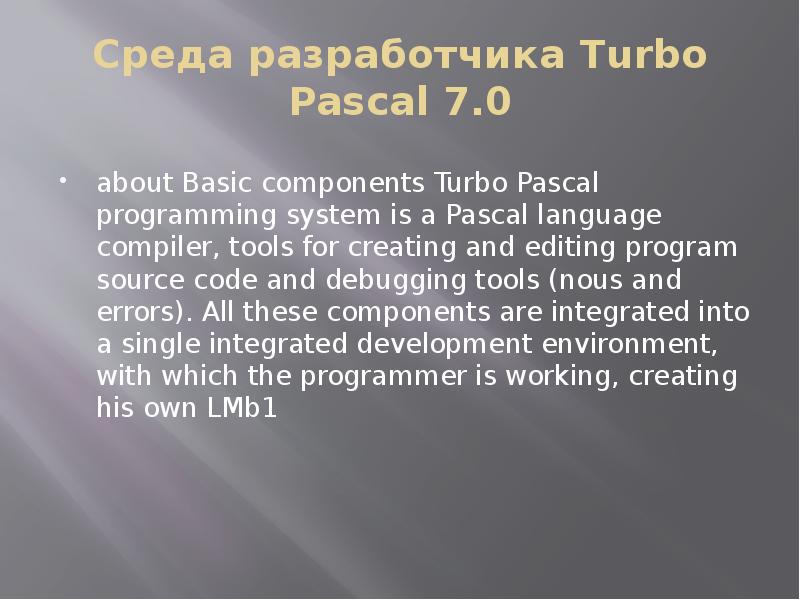
Содержание слайда: Среда разработчика Turbo Pascal 7.0
about Basic components Turbo Pascal programming system is a Pascal language compiler, tools for creating and editing program source code and debugging tools (nous and errors). All these components are integrated into a single integrated development environment, with which the programmer is working, creating his own LMb1
№4 слайд
Содержание слайда: Запуск программы
If your computer is configured for more convenient work with Turbo Pascal (file associations are registered in the file manager, a custom menu is configured), then to start working with the developer environment it is most convenient as follows: Enter Norton Commander (Ear Manager); Go to the directory where you plan to save the files with the source code of the program, as well as the auxiliary files of your program; Call the Norton Commander hot menu (by pressing the F2 key), Select the string 'Turbo Pascal 7.0, o If the edit window does not open, open it via the "File" menu item (press AlttE to select
№5 слайд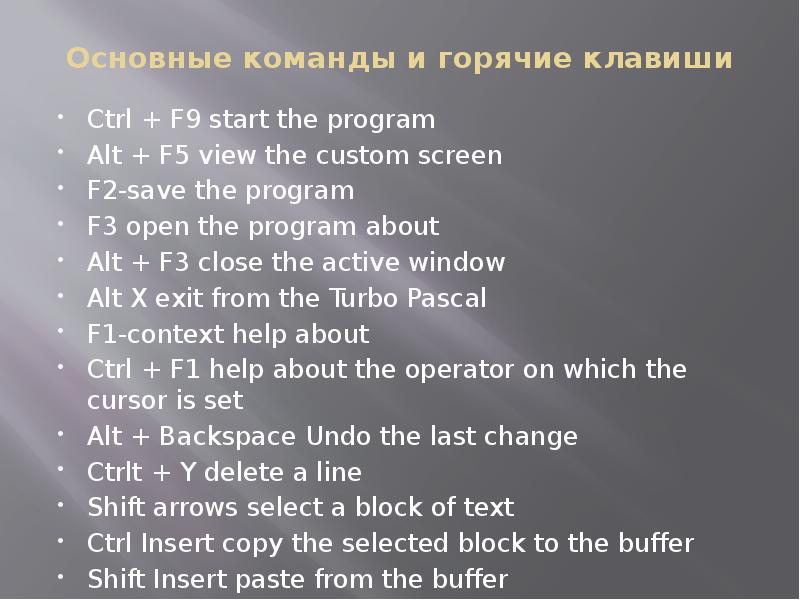
Содержание слайда: Основные команды и горячие клавиши
Ctrl + F9 start the program
Alt + F5 view the custom screen
F2-save the program
F3 open the program about
Alt + F3 close the active window
Alt X exit from the Turbo Pascal
F1-context help about
Ctrl + F1 help about the operator on which the cursor is set
Alt + Backspace Undo the last change
Ctrlt + Y delete a line
Shift arrows select a block of text
Ctrl Insert copy the selected block to the buffer
Shift Insert paste from the buffer