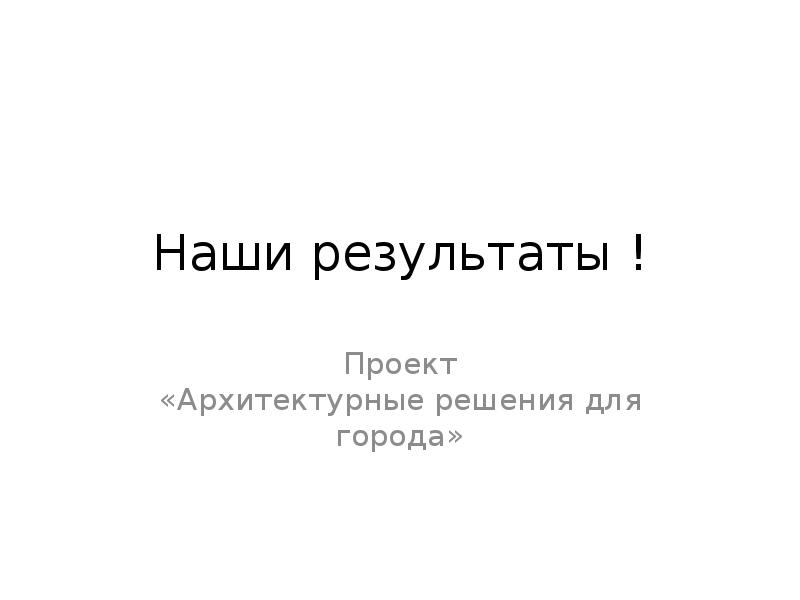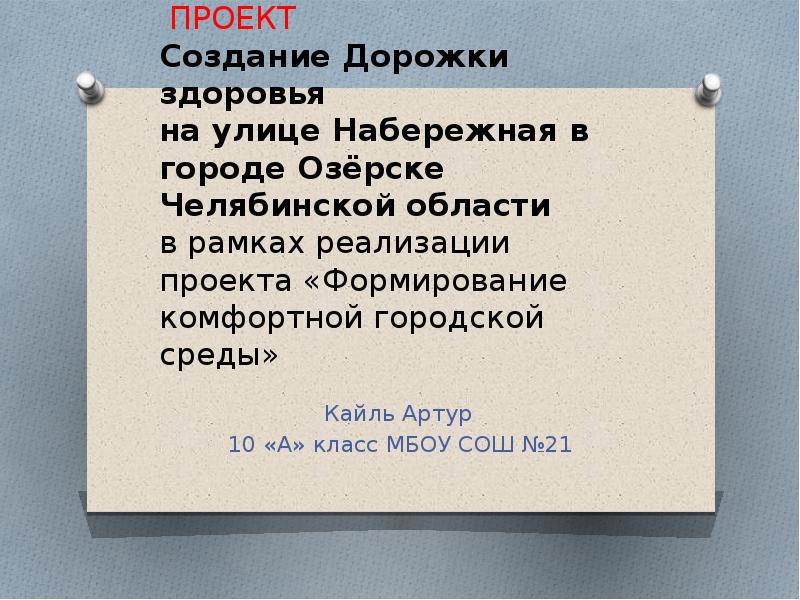Оцените презентацию от 1 до 5 баллов!
Тип файла:
ppt / pptx (powerpoint)
Всего слайдов:
29 слайдов
Для класса:
1,2,3,4,5,6,7,8,9,10,11
Размер файла:
8.60 MB
Просмотров:
67
Скачиваний:
0
Автор:
неизвестен
Слайды и текст к этой презентации:
№1 слайд
№2 слайд
Содержание слайда: content
1、 Product introduce..………..p3-p4
2、 Disassembly guide ……….p5-p17
3、Structure parts diagram…..p18
4、 Repairing guide …………...p19-p29
№3 слайд
№4 слайд
Содержание слайда: Product introduce
Model :
Product size:134*67*10.25
Platform:MTK6572,dual-core 1.2GHz
Memory: 4GB+4Gb (Nand&sdram+RAM)
System:Android 4.2
Frequency band: WCDMA:900/2100,GSM:900/1800MHz
Battery: 1500mAh
charger: Travel charger
USB cable: MICRO 5PIN
earphone: 3.5jack
LCD&TP: 4.5 FWVGA, Capacitance TP
Camera:0.3M and 5.0M CMOS
Support:BT2.1,WIFI,FM。
Support:3D graphics accelerator,accelerator sensor, distance sensor, light feeling sensor。
№5 слайд
№6 слайд
№7 слайд
№8 слайд
№9 слайд
№10 слайд
№11 слайд
№12 слайд
№13 слайд
№14 слайд
№15 слайд
№16 слайд
№17 слайд
№18 слайд
Содержание слайда: Repairing guide
1. LCD
a. Check if the SW is correct, otherwise to upgrade the SW;
b. Check the LCD if is ok, otherwise change a new LCD;
c. If that the LCD loose, re-assemble the LCD and test;
d. Checking the LCD connector if is ok, otherwise re-solder it or change a new one;
e. Checking the circuit around the LCD connector.
№19 слайд
Содержание слайда: 2. Camera
№20 слайд
Содержание слайда: 3. TP
a. Checking the SW and upgrade the SW;
b. Checking the FPC of TP and re-assemble it;
c. Using the good TP to do cross test;
d. Checking the TP connector, otherwise re-solder or change a new one;
e. Checking the circuit around the TP connector.
№21 слайд
Содержание слайда: 4.Ring
a. Checking the shrapnel of speaker if is ok;
b. Checking the resistance of speaker if is ok, otherwise to change a new one;
c. Checking the FPC if is ok;
d. Checking SPK-FPC if connector with sub-board is ok.
№22 слайд
Содержание слайда: 5.receiver
№23 слайд
Содержание слайда: 6.MIC and Vibrator
a. Checking the MIC and Vibrator is cold soldering, re-solder it;
b. Change the MIC and Vibrator;
c. Checking the circuit of MIC and Vibrator;
d. Checking the FPC if connect ok.
№24 слайд
Содержание слайда: 7. Earphone
a. Checking the shrapnel of earphone if is ok;
b. Checking the connector point on the main board if is ok, as below picture;
c. Change earphone connector;
c. Checking the circuit of earphone.
№25 слайд
Содержание слайда: 8.No Power On
a. Checking the voltage of battery if is 3.8-4.2V and connect ok;
b. Upgrade the SW;
b. Checking the power on key and circuit around it.;
№26 слайд
Содержание слайда: 9.No charging
a. Checking the voltage of battery if is over 3.4V;
b. Checking the charger and USB cable if is ok;
c. Checking the USB connector and circuit if is ok.
№27 слайд
Содержание слайда: 10.No SIM card and No memory card
Checking the connector of T –card and SIM card;
Change the connector of T –card and SIM card;
№28 слайд
Содержание слайда: 11.Signal
a. Checking RF line if that is broken;
b. Checking RF line assemble if is ok;
№29 слайд