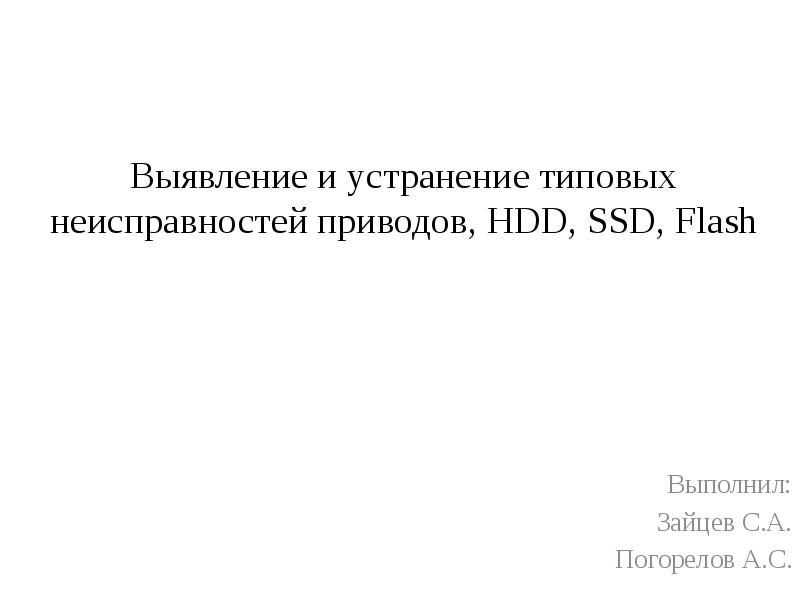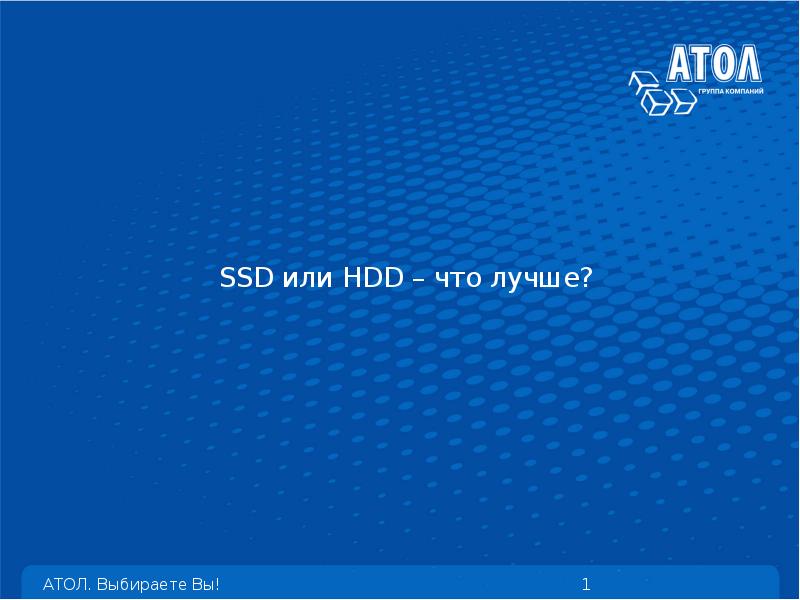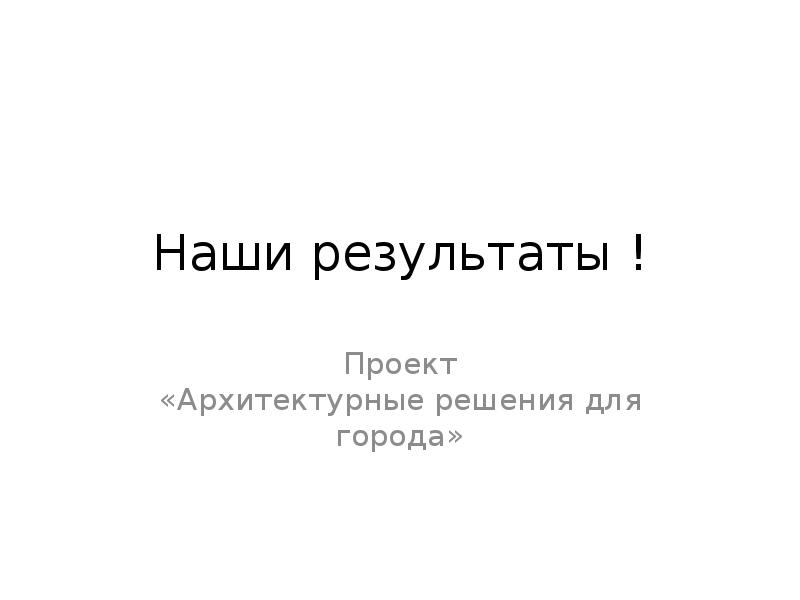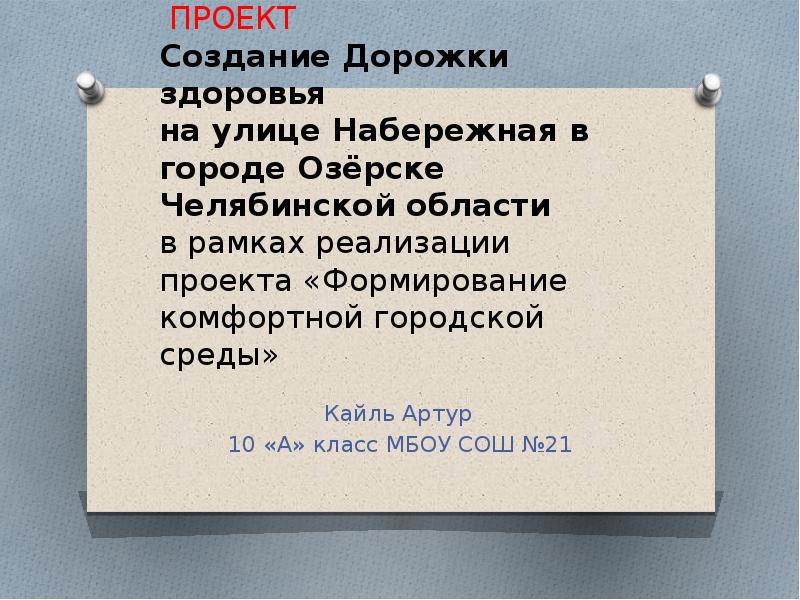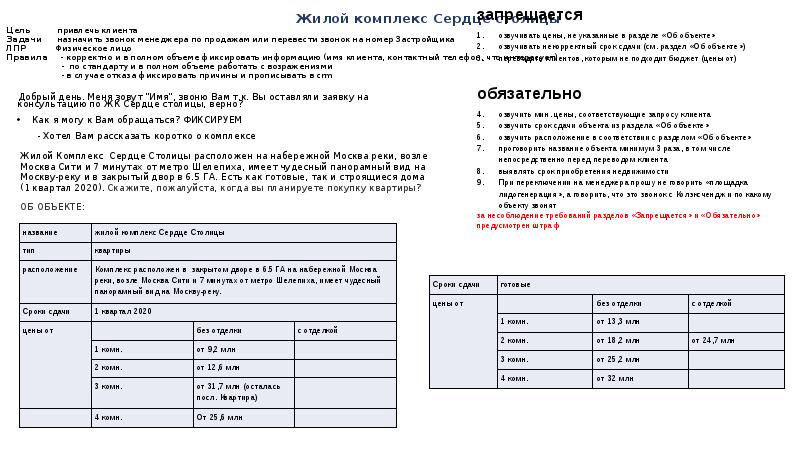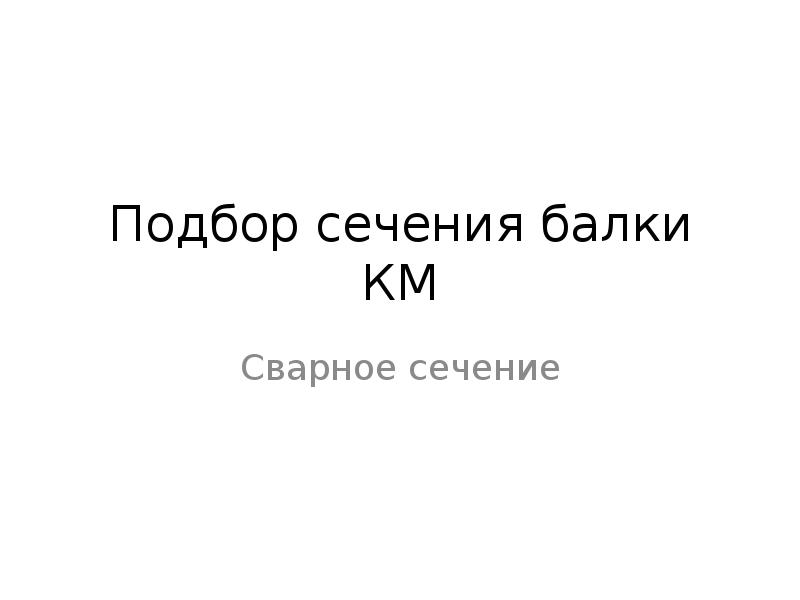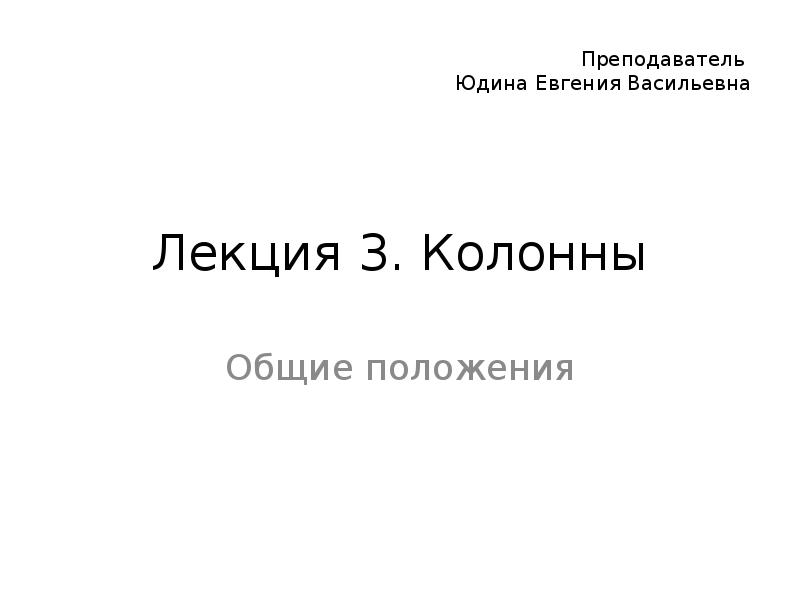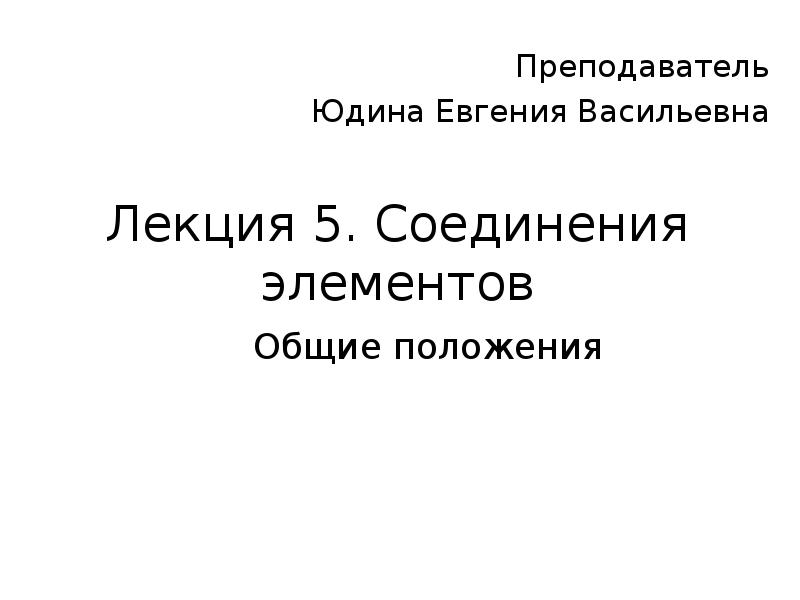Оцените презентацию от 1 до 5 баллов!
Тип файла:
ppt / pptx (powerpoint)
Всего слайдов:
19 слайдов
Для класса:
1,2,3,4,5,6,7,8,9,10,11
Размер файла:
6.23 MB
Просмотров:
73
Скачиваний:
0
Автор:
неизвестен
Слайды и текст к этой презентации:
№1 слайд
Содержание слайда: Topic name-
SSD DISKS
522K
№2 слайд
Содержание слайда: We have chosen this topic, because hard & SSD DISKS are used everywhere in all computers and noutbooks ..
№3 слайд
Содержание слайда: Today more and more scientists are interested in SSD DISCS, because many problems are not solved yet. This new generation of hard drives
№4 слайд
Содержание слайда: What is a SSD Disc ?
History
What is SSD disk
Advantages
Disadvantages
SSD vs. HDD: What's the Difference?
№5 слайд
Содержание слайда: History
SSDs had origins in the 1950s with two similar technologies: magnetic core memory and charged capacitor read-only storage These auxiliary memory units (as contemporaries called them) emerged during the era of vacuum-tube computers, though their use ceased with the introduction of cheaper drum storage units. Later, in the 1970s and 1980s, SSDs were implemented in semiconductor memory for early supercomputers of IBM, but they were seldom used because of their prohibitively high price. In the late 1970s, General Instruments produced an electrically alterable ROM (Read Only Memory) which operated somewhat like the later flash memory. Unfortunately, a ten-year life was not achievable and many companies abandoned the technology . The earliest solid-state drives generally were designed for consumer devices. The debut of the Apple iPod in 2005 marked the first notable flash-based device to broadly penetrate the consumer market.
№6 слайд
Содержание слайда: FIRST IPOD WITH SSD
№7 слайд
Содержание слайда: First you need to know what is a hard disk
Hard disk is a device in your computer that stores all the data of the programs, music , videos photos and the operating system.
№8 слайд
№9 слайд
Содержание слайда: What is the SSD disk?
Short for Solid-State Drive or Solid-State Disk
SSD is a drive that uses non-volatile memory as a means of storing and accessing data, much like computer RAM
SSD has no moving parts, which gives it advantages such as accessing stored information faster, noiseless operation, higher reliability, and lower power consumption.
This is also the same device for storing information based on non-rotating disks of memory chips as mentioned above such a big flash drive is nothing to rotate as in a hard disk. In the SSD disk, the fastest write speed is reading data.
№10 слайд
№11 слайд
№12 слайд
Содержание слайда: Here we see the difference in the SDD and the hard disk
№13 слайд
Содержание слайда: Durability
: An SSD has no moving parts, so it is more likely to keep your data safe in the event you drop your laptop bag or your system is shaken about by an earthquake while it's operating. Most hard drives park their read/write heads when the system is off, but they are flying over the drive platter at a distance of a few nanometers when they are in operation. Besides, even parking brakes have limits. If you're rough on your equipment, an SSD is recommended.
№14 слайд
Содержание слайда: Absence of noise due to lack of moving parts
№15 слайд
№16 слайд
Содержание слайда: Cons - the technology has not yet been fully worked out, many unsuccessful models.
High price
In my opinion, this is one of the most important drawbacks of SSD disks. For example, an SSD drive with a capacity of some 64GB will cost from 4 thousand rubles.For this money you can buy two HDDs with a volume of 1TB. And surprisingly, the price of SSD drives grows in direct proportion to its capacity. To date, the price of SSD drives is not going to fall
№17 слайд
Содержание слайда: Small capacity
The market sells HDDs with a capacity of 2 TB and at a low price. And Samsung introduced a 4TB hard drive prototype. The most expensive SSD drives have a capacity of up to 1 TB. Here we should not forget that the first SSD disks lost their capacity during operation. But according to statements in modern disks, this was fixed.From myself I will say that SSD disks have a limited number of recording cycles.
Small capacity
The market sells HDDs with a capacity of 2 TB and at a low price. And Samsung introduced a 4TB hard drive prototype. The most expensive SSD drives have a capacity of up to 1 TB. Here we should not forget that the first SSD disks lost their capacity during operation. But according to statements in modern disks, this was fixed.From myself I will say that SSD disks have a limited number of recording cycles.
№18 слайд
№19 слайд