Презентация EVerge Programming Workshop онлайн
На нашем сайте вы можете скачать и просмотреть онлайн доклад-презентацию на тему EVerge Programming Workshop абсолютно бесплатно. Урок-презентация на эту тему содержит всего 52 слайда. Все материалы созданы в программе PowerPoint и имеют формат ppt или же pptx. Материалы и темы для презентаций взяты из открытых источников и загружены их авторами, за качество и достоверность информации в них администрация сайта не отвечает, все права принадлежат их создателям. Если вы нашли то, что искали, отблагодарите авторов - поделитесь ссылкой в социальных сетях, а наш сайт добавьте в закладки.
Презентации » Устройства и комплектующие » EVerge Programming Workshop
Оцените!
Оцените презентацию от 1 до 5 баллов!
- Тип файла:ppt / pptx (powerpoint)
- Всего слайдов:52 слайда
- Для класса:1,2,3,4,5,6,7,8,9,10,11
- Размер файла:3.49 MB
- Просмотров:68
- Скачиваний:0
- Автор:неизвестен
Слайды и текст к этой презентации:
№5 слайд


Содержание слайда: How To Program EVX-530 Radios
- Preface
DMR radio transactions have to adhere to a strict protocol:
The Common Air Interface standard (ETSI TS 102 361-1) specifies the format and content of digital signal transmitted by DMR radios.
For digital transmissions, a physical RF channel of 12.5 kHz BW is divided into two “Logical” Channels - Slots - using a procedure called T D M A *
* TDMA = Time Division Multiple Access
№7 слайд


Содержание слайда: How To Program EVX-530 Radios
- Preface
Amongst others, the DMR standard requires that every message transaction carries a Source ID and a Destination ID.
Each ID number is 24 bits, or 3 bytes, in length
The Destination ID can be:
- a Talk Group ID
- an Individual ID
- or an All Call.
№9 слайд


Содержание слайда: How To Program EVX-530 Radios
- Preface
Repeaters are more important than on analogue radio systems. The Repeater is the “Timing Master” for the range it covers - it controls the slot 1 & 2 timing and various other channel activities.
With subscriber radios in Talk Around (TA), or Direct Mode (DMO), i.e. in the absence of that “Timing Master,” no synchronization of the 2 slots is possible.
Therefore, only one slot can be used per RF channel at a time in this mode!
№11 слайд


Содержание слайда: Step 1: Populate Contact List, Call Type
3 Different “Call Types” can be used:
Group Call: This is the default call type.
All Call: A call to all subscribers on the same LOGICAL channel (i.e. same frequency, color code, and slot).
This is intended for usage by supervisors only.
This call type is associated with a fixed ID of 16777215 and will be received per default by all radios on the logical channel.
Private Call: A call to a single user with the additional unique characteristic that it cannot be monitored by any other radio on the channel.
(This is an ADDRESSING feature and has got nothing to do with “PRIVACY” which is an encryption of the message payload.)
№29 слайд


Содержание слайда: Step 4: Option Privacy
2 Privacy Options are available: BASIC and ENHANCED *)
Settings located under >Digital - Digital Common<
Common Characteristics:
If enabled, call content will be encrypted such that it can only be decoded by a radio that has the same key activated (and is on the same logical channel having proper ID) .
Voice as well as Text content will be scrambled, or encrypted.
Clear (unencrypted) calls will be received even if Privacy is enabled.
Repeaters are transparent for Privacy calls.
*) Enhanced Privacy is available as of F/W version 3.07.
№40 слайд


Содержание слайда: Step 4: Optional Settings
- Text Messages
The Text Messaging Feature is available as of F/W ver. 3.06. It is primarily intended for use with the upcoming EVX-534 / EVX-539 radios.
24 Quick Text Messages (QTM) with up to 32 characters each in length can be edited.
Of limited use on EVX-531 radios; however, up to 3 quick text messages can be assigned to a direct call key.
These calls should be addressed to display radios only
A specific alert tone may be associated with a QTM reception.
№46 слайд


Содержание слайда: Step 4: Optional Settings
- VOX Function
VOX (Voice Operated Transmission) can be used with the internal microphone, alternatively with MH-81A4B Over-the-head VOX Compatible Headset.
VC-25 cannot be used!
VOX is a channel-wide feature
Basic settings located under >Front Panel, Front Panel<
№51 слайд


Содержание слайда: Operation – Call Management
Once the wanted contact is displayed, press the [D] key to select, or [C] key to cancel.
If the CALL TYPE is Private (PC), various additional functions become available (scroll through using side buttons):
CALL ALT, VIEW ID, EDIT TAG*, EDIT ID*, ALT SEL, DEL LIST*, RADIO CK, RADIOMON, REVIVE and STUN (*:EVX-539 only).
Скачать все slide презентации EVerge Programming Workshop одним архивом:
Похожие презентации
-
 Programming Introduction
Programming Introduction -
 Programming languages
Programming languages -
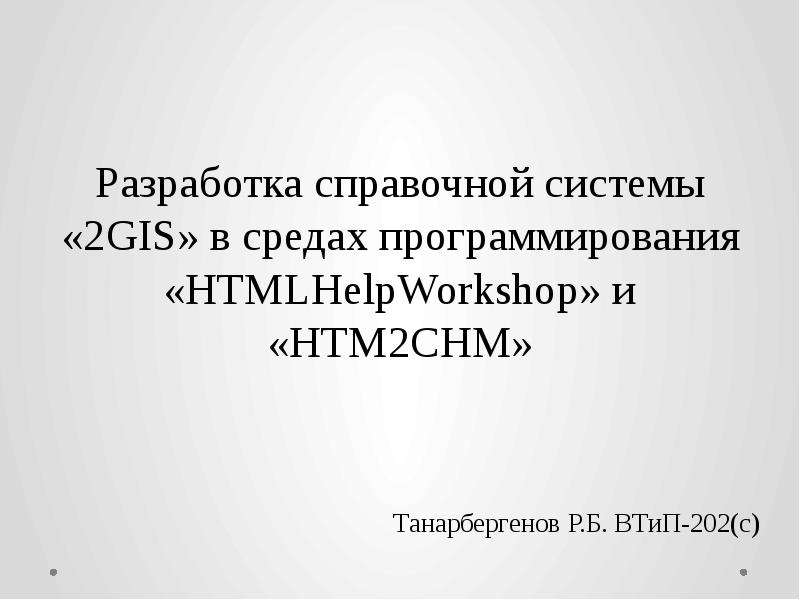 Разработка справочной системы 2GIS, в средах программирования HTMLHelpWorkshop и HTM2CHM
Разработка справочной системы 2GIS, в средах программирования HTMLHelpWorkshop и HTM2CHM -
 Mathematical functions, characters, and strings. Introduction to Java Programming
Mathematical functions, characters, and strings. Introduction to Java Programming -
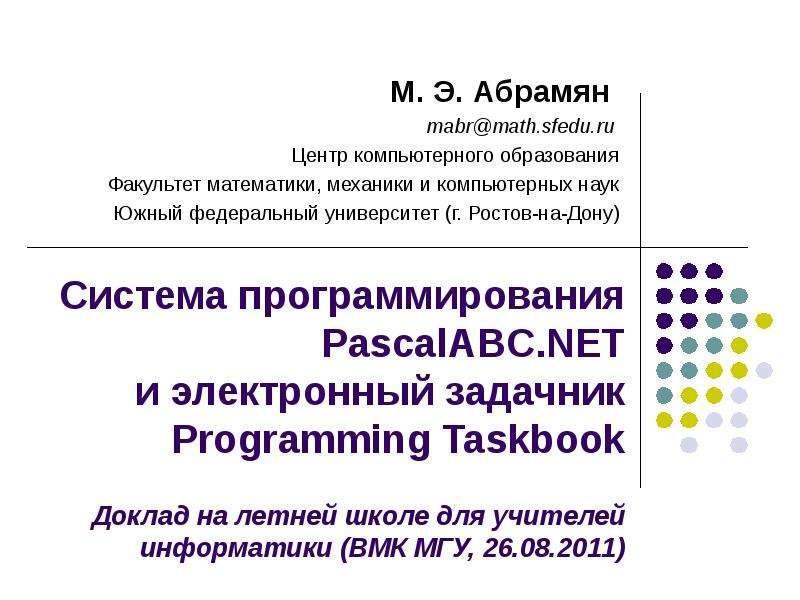 Система программирования PascalABC. NET и электронный задачник Programming Taskbook
Система программирования PascalABC. NET и электронный задачник Programming Taskbook -
 C Programming
C Programming -
 Первая программа в среде NXT 2. 1 Programming
Первая программа в среде NXT 2. 1 Programming -
 Ruby programming language
Ruby programming language -
 Generations of programming language
Generations of programming language -
 Programming Languages. Compilers. Formal Languages
Programming Languages. Compilers. Formal Languages











































