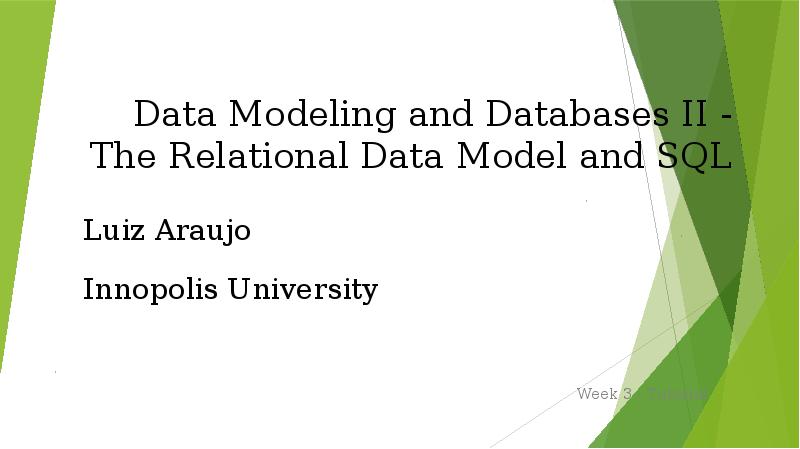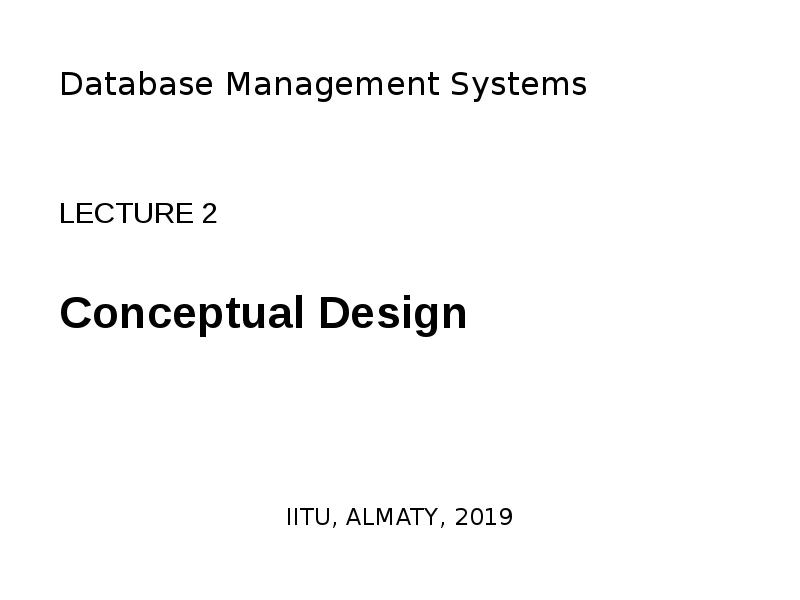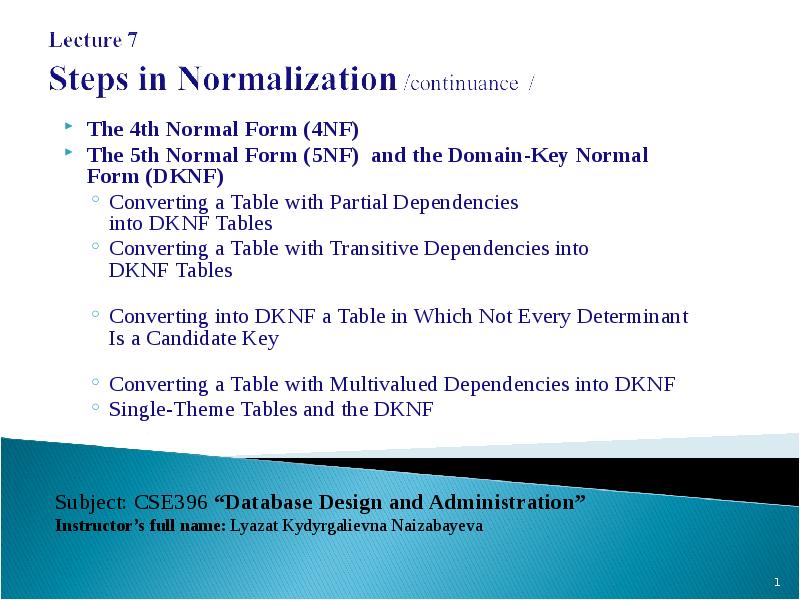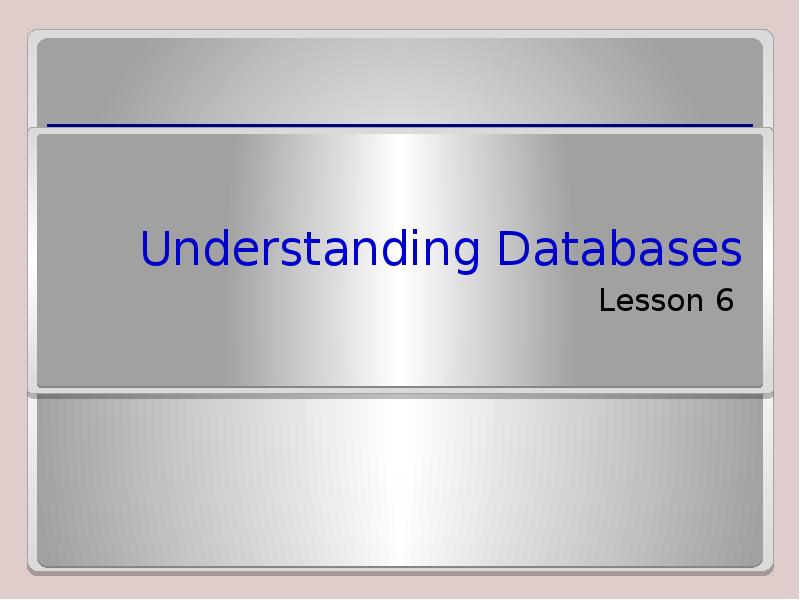Оцените презентацию от 1 до 5 баллов!
Тип файла:
ppt / pptx (powerpoint)
Всего слайдов:
8 слайдов
Для класса:
1,2,3,4,5,6,7,8,9,10,11
Размер файла:
621.08 kB
Просмотров:
68
Скачиваний:
0
Автор:
неизвестен
Слайды и текст к этой презентации:
№1 слайд
Содержание слайда: Database 5.1
№2 слайд
Содержание слайда: A database is a collection of information that is organized so that it can be easily accessed, managed and updated.
A database is a collection of information that is organized so that it can be easily accessed, managed and updated.
Data is organized into rows, columns and tables, and it is indexed to make it easier to find relevant information. Data gets updated, expanded and deleted as new information is added. Databases process workloads to create and update themselves, querying the data they contain and running applications against it.
№3 слайд
№4 слайд
Содержание слайда: ERD
An entity-relationship diagram (ERD) is a data modeling technique that graphically illustrates an information system’s entities and the relationships between those entities. An ERD is a conceptual and representational model of data used to represent the entity framework infrastructure.
The elements of an ERD are:
Entities
Relationships
Attributes
Steps involved in creating an ERD include:
Identifying and defining the entities
Determining all interactions between the entities
Analyzing the nature of interactions/determining the cardinality of the relationships
Creating the ERD
№5 слайд
№6 слайд
Содержание слайда: A data definition language or data description language (DDL) is a syntax similar to a computer programming language for defining data structures, especially database schemas.
A data definition language or data description language (DDL) is a syntax similar to a computer programming language for defining data structures, especially database schemas.
A data manipulation language (DML) is a computer programming language used for adding (inserting), deleting, and modifying (updating) data in a database A DML is often a sublanguage of a broader database language such as SQL, with the DML comprising some of the operators in the language.
1. DDL vs. DML: DDL statements are used for creating and defining the Database structure. DML statements are used for managing data within Database.
2. Sample Statements: DDL statements are CREATE, ALTER, DROP, TRUNCATE, RENAME etc. DML statements are SELECT, INSERT, DELETE, UPDATE, MERGE, CALL etc.
3. Number of Rows: DDL statements work on whole table. CREATE will a create a new table. DROP will remove the whole table. TRUNCATE will delete all records in a table. DML statements can work on one or more rows. INSERT can insert one or more rows. DELETE can remove one or more rows.
4. WHERE clause: DDL statements do not have a WHERE clause to filter the data. Most of DML statements support filtering the data by WHERE clause.
5. Commit: Changes done by a DDL statement can not be rolled back. So there is no need to issue a COMMIT or ROLLBACK command after DDL statement. We need to run COMMIT or ROLLBACK to confirm our changed after running a DML statement.
6. Transaction: Since each DDL statement is permanent, we can not run multiple DDL statements in a group like Transaction. DML statements can be run in a Transaction. Then we can COMMIT or ROLLBACK this group as a transaction. Eg. We can insert data in two tables and commit it together in a transaction.
7. Triggers: After DDL statements no triggers are fired. But after DML statements relevant triggers can be fired.
№7 слайд
Содержание слайда: Database Manipulation Language (DML)
Database Manipulation Language (DML)
DML statements are used to work with data in an existing database. The most common DML statements are:
SELECT
INSERT
UPDATE
DELETE
Database Definition Language (DDL)
DDL statements are used to structure objects in a database. The most common DDL statements are:
CREATE
ALTER
DROP
№8 слайд
Содержание слайда: SQL
The SQL SELECT statement returns a result set of records from one or more tables.
An SQL INSERT statement adds one or more records to any single table in a relational database.
An SQL UPDATE statement changes the data of one or more records in a table. Either all the rows can be updated, or a subset may be chosen using a condition.
In the database structured query language (SQL), the DELETE statement removes one or more records from a table. A subset may be defined for deletion using a condition, otherwise all records are removed. Some DBMSs, like MySQL, allow deletion of rows from multiple tables with one DELETE statement (this is sometimes called multi-table DELETE).
The CREATE TABLE statement is used to create a new table in a database.
The ALTER TABLE statement is used to add, delete, or modify columns in an existing table.
The ALTER TABLE statement is also used to add and drop various constraints on an existing table.
The DROP TABLE statement is used to drop an existing table in a database.