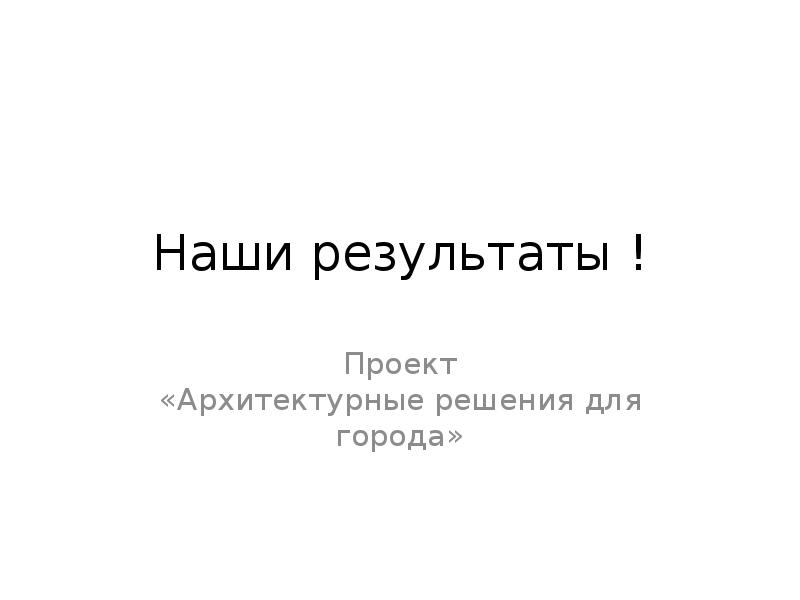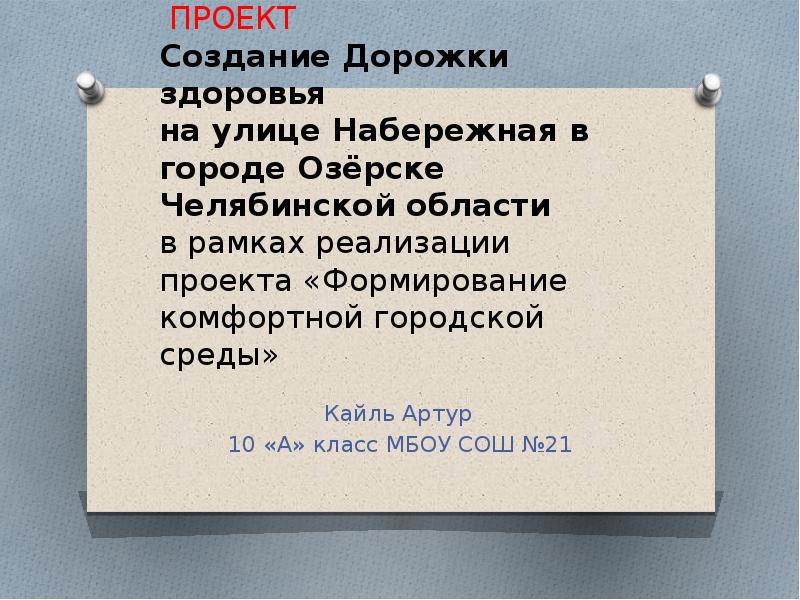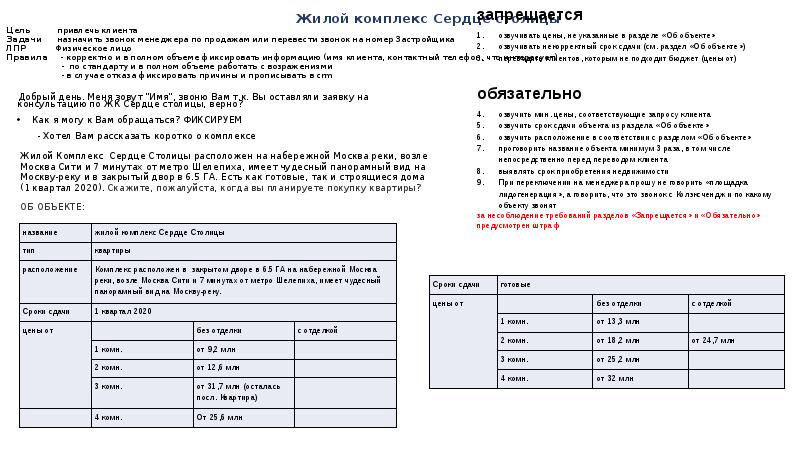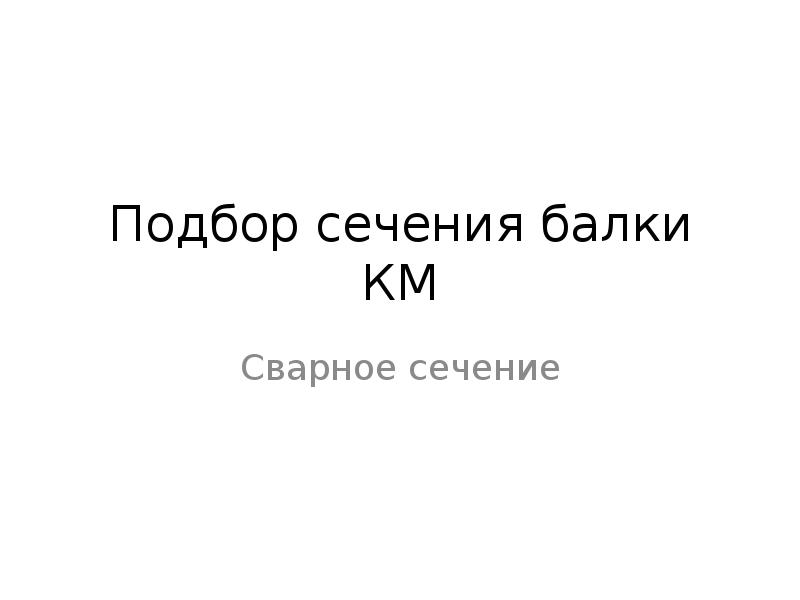Оцените презентацию от 1 до 5 баллов!
Тип файла:
ppt / pptx (powerpoint)
Всего слайдов:
23 слайда
Для класса:
1,2,3,4,5,6,7,8,9,10,11
Размер файла:
181.50 kB
Просмотров:
66
Скачиваний:
0
Автор:
неизвестен
Слайды и текст к этой презентации:
№1 слайд
Содержание слайда: OKTET Labs Test Environment
HG Automatic Testing Training
June 15, 2008
Konstantin Ushakov
Konstantin.Ushakov@oktetlabs.ru
№2 слайд
Содержание слайда: Plan
Development Goals
Architecture
Structure
Agents
Engine
Gateway testing
№3 слайд
Содержание слайда: Development Goals
QA of developed products
Several pure-testing projects
Socket API
iSCSI
Ethernet NIC firmware and drivers
IPv6
...
Strong regression detection tool
№4 слайд
Содержание слайда: Key features
Black and white box testing
Distributed testing
Automatic testing
Test coverage estimation
Regression tracking tools
Cross-platform testing
Networking protocols support
Strong scenarios parametrization system
№5 слайд
Содержание слайда: Used in
IPv4/IPv6 Socket API (more than 8000 tests);
Ethernet switch testing;
IEEE 802.2 (LLC), IEEE 802.1Q (VLAN);
IEEE 802.1D (STP);
ATM/AAL5 testing;
Elements of 802.1X, WPA, WPA2, RADIUS client on Access Point;
iSCSI testing;
CLI testing;
Testing SNMP MIBs;
DHCP Client testing;
CableHome1.0 some portal testing;
Hyperlan2 MAC layer;
№6 слайд
Содержание слайда: Base components
Test Engine
Run on Linux
Build all components of TE
Control of Test Agents
Keep track of configuration changes
Run tests
Centralized log gathering
№7 слайд
Содержание слайда: Test Agent
Target-specific application
Linux
FreeBSD
NetBSD
Windows
OpenSolaris
Run on an auxiliary station or DUT
Configuring station (interfaces,routes,etc.)
№8 слайд
Содержание слайда: Test Agent
Generates/Handles network traffic:
Packets representation in ASN.1 format
Packet iteration, inter packet interval, number of packets
Sophisticated incoming traffic matching
Supported packet formats:
IEEE-802.3, IEEE-802.1D, IEEE-802.1Q, IEEE-802.2
ATM, AAL5
ARP, IPv4, IPv6, PPP, ICMPv4, UDP, TCP, DHCP, SNMP
...
№9 слайд
Содержание слайда: Test Agent
Sun RPC functionality
socket API
remote command line
Curl
File operations
...
Daemons configuration:
DHCP, DNS, FTP, TFTP, SNTP, LDAP, Radius, VTUN, 802.1X supplicant
№10 слайд
Содержание слайда: Auxiliary Agent
Black Box testing:
Network protocols
Interoperability
External Interfaces (SNMP, CLI)
Access to external equipment:
Sophisticated traffic generators
Media-specific condition emulators
№11 слайд
Содержание слайда: Embedded Agent
White Box testing:
Module testing
API testing
DUT-specific management
№12 слайд
Содержание слайда: Proxy Agent
Configure DUT
Access to external equipment
№13 слайд
Содержание слайда: Test Engine Components
Dispatcher
Runs/terminates all modules
Handles user interrupt events
Builder
Based on autoconf/automake/m4
Cross compilation of Test Agents
Logger
RCF (Remote Control Facility)
Configurator
Tester
№14 слайд
Содержание слайда: Logger
Provide unified logging interface for all TE components: Test Engine and Test Agents
Time synchronization between Agents and Engine
Sort out logs by timestamps
Define a number of log levels
Gather log dumps from Test Agents
Extended format qualifiers (to log files, memory dumps, packets)
Save log messages into a binary file
№15 слайд
Содержание слайда: Remote Control Facility
Starts Test Agents according to configuration file or on-fly requests
Provides access to services exported by Test Agents
Controls concurrent access to Test Agents
№16 слайд
Содержание слайда: Configurator
Loads start-up configuration of Agents
Keeps track of configuration changes
Rolls back configuration to a specified point
Restores configuration after Test Agent crash
Save configurations in XML format
№17 слайд
Содержание слайда: Configuration Tree
/agent:Agt_A/interface:eth0 =
/agent:Agt_A/interface:eth0/index: = 2
/agent:Agt_A/interface:eth0/link_addr: = 00:16:d3:26:98:91
/agent:Agt_A/interface:eth0/mtu: = 1500
/agent:Agt_A/interface:eth0/net_addr:192.168.56.1 = 24
/agent:Agt_A/interface:eth0/net_addr:192.168.56.1/broadcast: = 192.168.56.255
/agent:Agt_A/interface:eth0/net_addr:fe80::216:d3ff:fe26:9891 = 64
/agent:Agt_A/interface:eth0/net_addr:fec0::1 = 48
/agent:Agt_A/interface:eth0/status: = 1
…
/agent:Agt_A/route:192.168.56.0|24 = 0.0.0.0
/agent:Agt_A/route:192.168.56.0|24/dev: = eth0
/agent:Agt_A/route:192.168.56.0|24/irtt: = 0
/agent:Agt_A/route:192.168.56.0|24/mtu: = 0
/agent:Agt_A/route:192.168.56.0|24/win: = 0
…
№18 слайд
Содержание слайда: Tester
Structured test suite organization
Test iteration by parameters
Test Agents can be automatically preconfigured before test run
Requirement validation
№19 слайд
Содержание слайда: TE auxiliary tools
Test Coverage Estimation
Report Generator
Test Result Comparator
№20 слайд
Содержание слайда: HG Testing
Proxy agents
Parametrization
Networking capabilities
Serial console logging
Management interfaces
VCM
WebUI
cutils
№21 слайд
Содержание слайда: Configuration 1
№22 слайд
Содержание слайда: Configuration 2
№23 слайд
Содержание слайда: Questions?